Errors
Error Indication
If an error occurs while the scanner is used, an error notification is displayed as follows.
For fi-8190/fi-8290/fi-8170/fi-8270
When an error occurs while the scanner is used, an error code is displayed on the LCD.
You can clear the error display by pressing the [Stop/Clear] button.
Note that for a paper jam, the message disappears after a certain amount of time elapses with no documents ([Ready] status) in the scanner.
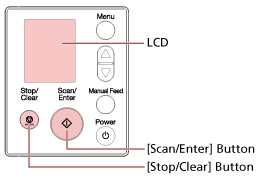
For fi-8150/fi-8250/fi-8150U/fi-8250U
When an error occurs while the scanner is used, the LED indicator lights up in orange, and an alphabetical character and a number for the error code are displayed alternately on the Function Number Display.
You can clear the error display by pressing the [Scan/Stop] button/[Send to] button.
Note that for a paper jam, the message disappears after a certain amount of time elapses with no documents ([Ready] status) in the scanner.
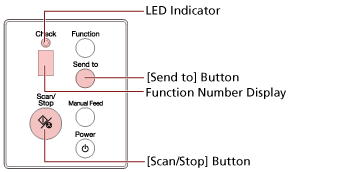
Error Recovery Guide is started up and the icon is displayed in the notification area located at the far right of the task bar when you logged onto Windows.
When an error occurs on the scanner, the error name and code number is displayed in the Error Recovery Guide window.
Take note of the displayed information and click the [More Info] button to check the troubleshooting procedure.
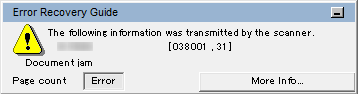
Error Code List
An error code is displayed on the LCD.
An alphabetical character and a number for the error code are displayed alternately on the Function Number Display.
Error Code (LCD) |
Error Code (Function Number Display) |
Error Details |
Refer to |
|---|---|---|---|
A1:B3 |
A1 |
Imprinter error (communication timeout) (when the imprinter is installed) [fi-8190/fi-8170/fi-8150/fi-8150U] |
Imprinter Error (When the Imprinter Is Installed) [fi-8190/fi-8170/fi-8150/fi-8150U] |
A2:B5 |
A2 |
Imprinter error (print head) (when the imprinter is installed) [fi-8190/fi-8170/fi-8150/fi-8150U] |
|
A3:B6 |
A3 |
Imprinter error (EEPROM) (when the imprinter is installed) [fi-8190/fi-8170/fi-8150/fi-8150U] |
|
A4:B8 |
A4 |
Imprinter error (ROM) (when the imprinter is installed) [fi-8190/fi-8170/fi-8150/fi-8150U] |
|
C0:E5 |
C0 |
Memory error (Front) |
|
C0:E6 |
Memory error (Back) |
||
C0:E9 |
LSI error (Front) |
||
C0:EA |
LSI error (Back) |
||
C1:E0 |
C1 |
LSI error (Initialization failure) |
|
C8:F2 |
C8 |
Internal communication error of the scanner |
|
E0:87 |
E0 |
Flatbed carrier error [fi-8290/fi-8270/fi-8250/fi-8250U] |
|
E1:7E |
E1 |
Optical error (flatbed) [fi-8290/fi-8270/fi-8250/fi-8250U] |
|
E2:74 |
E2 |
Optical error (ADF Front) |
|
E3:75 |
E3 |
Optical error (ADF Back) |
|
E6:D3 |
E6 |
Operator Panel error |
|
E7:D2 |
E7 |
EEPROM error |
|
E9:F5 |
E9 |
Image memory read-write error (Front) |
|
E9:F6 |
Image memory read-write error (Back) |
||
F4:C2 |
F4 |
Background switching mechanism error (ADF Front) |
|
F4:C3 |
Background switching mechanism error (ADF Back) |
||
H0:83 |
H0 |
Motor circuit error |
|
H0:84 |
|||
H1:80 |
H1 |
||
H2:81 |
H2 |
||
H6:B1 |
H6 |
Imprinter system error (when the imprinter is installed) [fi-8190/fi-8170/fi-8150/fi-8150U] |
Imprinter System Error (When the Imprinter Is Installed) [fi-8190/fi-8170/fi-8150/fi-8150U] |
H7:84 |
H7 |
Lamp circuit error |
|
H8:88 |
H8 |
Motor circuit error |
|
J0:37 |
J0 |
Paper protection (feeding noise) |
|
J0:3F |
Paper protection (feeding skew) |
||
J1:31 |
J1 |
Paper jam |
|
J1:40 |
|||
J1:50 |
Pick error |
||
J1:5A |
Paper jam (when the imprinter is installed) [fi-8190/fi-8170/fi-8150/fi-8150U] |
Paper Jam (When the Imprinter Is Installed) [fi-8190/fi-8170/fi-8150/fi-8150U] |
|
J2:55 |
J2 |
Multifeed detected (Overlap) |
|
J2:56 |
Multifeed detected (Length) |
||
J8:01 |
J8 |
Sensor(s) dirty |
|
J8:02 |
|||
J8:04 |
|||
J8:08 |
|||
L0:11 |
L0 |
Sensor error |
|
L2:13 |
L2 |
||
L5:17 |
L5 |
||
L5:18 |
L5 |
||
L6:1B |
L6 |
||
M1:D5 |
n1 |
Module error |
|
M4:A2 |
n4 |
Network setting error [fi-8190/fi-8290/fi-8170/fi-8270/fi-8150/fi-8250] |
Network Setting Error [fi-8190/fi-8290/fi-8170/fi-8270/fi-8150/fi-8250] |
M4:A3 |
|||
M4:A4 |
|||
M4:A5 |
|||
M4:A6 |
|||
M4:A8 |
|||
M4:A9 |
|||
M4:AA |
|||
M4:AB |
|||
M4:AC |
Scanner Central Admin Server setting error [fi-8190/fi-8290/fi-8170/fi-8270/fi-8150/fi-8250] |
Scanner Central Admin Server Setting Error [fi-8190/fi-8290/fi-8170/fi-8270/fi-8150/fi-8250] |
|
M5:A2 |
n5 |
Server setting error [fi-8190/fi-8290/fi-8170/fi-8270/fi-8150/fi-8250] |
Server Setting Error [fi-8190/fi-8290/fi-8170/fi-8270/fi-8150/fi-8250] |
M5:A3 |
Scanner Central Admin Server setting error [fi-8190/fi-8290/fi-8170/fi-8270/fi-8150/fi-8250] |
Scanner Central Admin Server Setting Error [fi-8190/fi-8290/fi-8170/fi-8270/fi-8150/fi-8250] |
|
M5:A4 |
|||
M5:A5 |
|||
M5:AC |
Server setting error [fi-8190/fi-8290/fi-8170/fi-8270/fi-8150/fi-8250] |
Server Setting Error [fi-8190/fi-8290/fi-8170/fi-8270/fi-8150/fi-8250] |
|
M6:AE |
n6 |
Authentication failed [fi-8190/fi-8290/fi-8170/fi-8270] |
|
M6:AF |
|||
U0:10 |
U0 |
Transport lock error [fi-8290/fi-8270/fi-8250/fi-8250U] |
|
U4:40 |
U4 |
ADF open |
|
U5:4A |
U5 |
Imprinter Cover Open (when the imprinter is installed) [fi-8190/fi-8170/fi-8150/fi-8150U] |
Imprinter Cover Open (When the Imprinter Is Installed) [fi-8190/fi-8170/fi-8150/fi-8150U] |
U6:B4 |
U6 |
Print cartridge not installed (when the imprinter is installed) [fi-8190/fi-8170/fi-8150/fi-8150U] |
Print Cartridge Not Installed (When the Imprinter Is Installed) [fi-8190/fi-8170/fi-8150/fi-8150U] |
U7:20 |
U7 |
Outside Designated Scan Area Error (When Operating with PaperStream NX Manager) [fi-8190/fi-8290/fi-8170/fi-8270/fi-8150/fi-8250] |
|
U7:B9 |
U7 |
Imprinting area error (When the imprinter is installed) [fi-8190/fi-8170/fi-8150/fi-8150U] |
Imprinting Area Error (When the Imprinter Is Installed) [fi-8190/fi-8170/fi-8150/fi-8150U] |
— |
— |
Being used by others |
|
— |
— |
The scanner is in Doc Counting mode [fi-8190/fi-8290/fi-8170/fi-8270] |
The Scanner Is in Doc Counting Mode [fi-8190/fi-8290/fi-8170/fi-8270] |
— |
— |
No Paper |
|
— |
— |
Stop |
|
— |
— |
Pause |
|
— |
— |
Outside designated scan area error (when operating with a computer) |
Outside Designated Scan Area Error (When Operating with a Computer) |
— |
— |
Invalid Command |
|
— |
— |
Interface Malfunction |
|
— |
— |
Unit Attention |
