Errors
Error Code
When an error occurs in the scanner, the Check LED lights in orange and an error code appears on the LCD of the scanner's operator panel.
You can clear the error display by pressing the [Clear/Back] or the [Stop] button.
Note that for a paper jam, the message disappears after a certain amount of time elapses with no documents ([Ready] status) in the scanner.
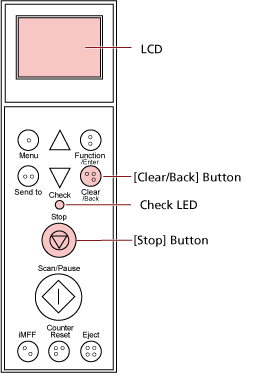
When you scan a lot of documents written with lead pencil, the following message may appear: " Clean the consumables (brake roller, separator roller and pick roller) because they may be dirty. Also try pressing the ![]() button to lower the paper separation force when [Ready] is displayed. If this message keeps on appearing, replace the consumables. Refer to the manual for information on how to clean or replace the consumables. "
button to lower the paper separation force when [Ready] is displayed. If this message keeps on appearing, replace the consumables. Refer to the manual for information on how to clean or replace the consumables. "
This message only appears on the operator panel without an error code.
Troubleshoot as instructed in the message.
For information on how to clean the consumables, refer to Daily Care.
For information on how to adjust the paper separation force, refer to Adjusting the Paper Separation Force.
For information on how to replace the consumables, refer to Replacing the Consumables.
If the computer has Error Recovery Guide installed, Error Recovery Guide starts up when you log onto Windows.
When an error occurs on the scanner, the error name and error code number are displayed in the Error Recovery Guide window.
Take note of the displayed information and click the [More Info] button to check the troubleshooting procedure.
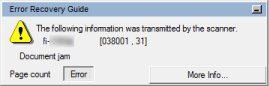
Error Code List
Error Code |
Error Description |
Refer to |
|---|---|---|
A0:B2 |
Imprinter error (RAM) |
|
A1:B3 |
Imprinter error (communication timeout) |
|
A2:B5 |
Imprinter error (back-side print head) |
|
A2:BB |
Imprinter error (front-side print head) |
|
A3:B6 |
Imprinter error (EEPROM) |
|
A4:B8 |
Imprinter error (ROM) |
|
C0:E5 |
Memory error (Front) |
|
C0:E6 |
Memory error (Back) |
|
C0:E9 |
LSI error (Front) |
|
C0:EA |
LSI error (Back) |
|
C6:F9 |
USB Error |
|
C8:F0 |
Internal communication error of the scanner |
|
C8:F2 |
||
E2:74 |
Optical error (ADF Front) |
|
E3:75 |
Optical error (ADF Back) |
|
E5:EB |
Flash error |
|
E6:D3 |
Operator Panel error |
|
E7:D2 |
EEPROM error |
|
E9:F5 |
Image memory read-write error (Front) |
|
E9:F6 |
Image memory read-write error (Back) |
|
F0:C0 |
Hopper malfunction |
|
F1:C1 |
Stacker malfunction |
|
F4:C2 |
Background switching mechanism error (ADF Front) |
|
F4:C3 |
Background switching mechanism error (ADF Back) |
|
F6:EC |
Fan error |
|
H1:80 |
Motor circuit error (Feed 1 motor) |
|
H1:8A |
Motor circuit error (Feed 2 motor) |
|
H1:8B |
Motor circuit error (EXIT motor) |
|
H2:81 |
Motor circuit error (Separator motor) |
|
H2:82 |
Motor circuit error (Pick motor) |
|
H2:8F |
Motor circuit error (Hysteresis brake circuit) |
|
H2:90 |
Motor circuit error (Solenoid circuit) |
|
H3:8C |
Motor circuit error (Hopper motor) |
|
H4:8D |
Motor circuit error (Stacker motor) |
|
H5:86 |
Motor circuit error (Motor driver) |
|
H6:B1 |
Imprinter system error |
|
H7:84 |
Lamp circuit error (Front) |
|
H7:85 |
Lamp circuit error (Back) |
|
H8:88 |
Motor circuit error (Background switching motor [front-side]) |
|
H8:89 |
Motor circuit error (Background switching motor [back-side]) |
|
H9:91 |
CCD24V error |
|
J0:51 |
Paper jam (Paper protection) |
|
J0:52 |
Paper jam (ADF) |
|
J1:31 |
Paper jam |
|
J1:32 |
||
J1:34 |
||
J1:35 |
||
J1:3A |
||
J1:3B |
||
J1:3C |
||
J1:3D |
||
J1:3E |
||
J1:50 |
Paper jam (Pick roller error) |
|
J2:55 |
Multifeed detected (Overlap) |
|
J2:56 |
Multifeed detected (Length) |
|
J3:53 |
Skew detected (Paper jam) |
|
J3:54 |
||
J8:01 |
Pick sensors dirty |
|
J8:02 |
Skew sensors dirty |
|
J8:03 |
FEED-TOP sensors dirty |
|
J8:04 |
READ-TOP sensors dirty |
|
J8:05 |
IMP-TOP sensors dirty |
|
J8:06 |
EXIT sensors dirty |
|
J8:07 |
JAM sensors dirty |
|
J9:61 |
Pick roller error |
|
J9:64 |
Brake roller/separator roller(s) not installed correctly |
|
L0:11 |
Sensor error (Pick sensors) |
|
L1:12 |
Sensor error (FEED-TOP sensors) |
|
L2:13 |
Sensor error (READ-TOP sensors) |
|
L3:14 |
Sensor error (EXIT sensors) |
|
L4:15 |
Sensor error (IMP-TOP sensors) |
|
L5:17 |
Sensor error (Skew sensors) |
|
L6:1B |
Sensor error (Ultrasonic sensors) |
|
L7:1C |
Sensor error (JAM sensors) |
|
U4:40 |
ADF open |
|
U4:41 |
Top cover open |
|
U6:B4 |
Print cartridge not installed (back-side imprinter) |
|
U6:BA |
Print cartridge not installed (front-side imprinter) |
|
None |
The scanner is in Doc Counting mode. |
|
Some documents remain on the hopper after scanning the specified number of sheets. |
Some documents remain on the hopper after scanning the specified number of sheets. |
|
Less document sheets were scanned than the settings configured. |
Less document sheets were scanned than the settings configured. |
|
Scanning has been paused by the user. |
