Scanning in Continuous Feed Mode
- Open the hopper if it is closed.
For information on how to open the hopper, refer to How to Open the Hopper.
- In the [Main Menu] of the operator panel, select [1: Manual (Continuous)] for [10: Hopper Level].
For details, refer to How to Use the Main Menu.
The hopper moves up to the feeding position.
ATTENTIONMake sure that there is no document left on the hopper.
Be careful not to get your fingers or any object caught when the hopper moves up.
TIPYou can also set it to [Manual (Continuous)] from the [Hopper Level] screen via shortcut key.
For details, refer to Setting the Loading Capacity of the Hopper.
- Load documents on the hopper with the front side (scanning side) facing up.
Make sure not to place the documents all the way in.
- Scan documents with the image scanning application.
For details, refer to the manual or help of the image scanning application.
- Insert a document until the top edge touches the rollers on the inside.
When more than one sheet is loaded, only insert the document on the top of the stack.
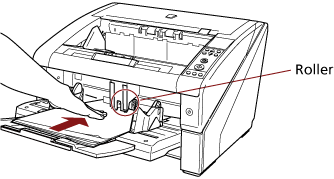
The document is picked, scanned, then ejected onto the stacker.
After the scan, the scanner waits for the next sheet to be fed for the time specified in the Software Operation Panel.
TIPIn Continuous Feed mode, documents are scanned one by one even if multiple sheets are mistakenly fed.
- Repeat step 5 until all documents are scanned.
TIP
Scanning can be stopped immediately by pressing the [Counter Reset] button on the operator panel.
Scanning stops when no document is loaded on the hopper after the time specified in the Software Operation Panel.
The scanner waits for the period of manual feed timeout even when there is no document left on the hopper.
The timeout period for manual feeding can be configured on the operator panel or in the Software Operation Panel.
Continuous Feed mode can be cleared in [10: Hopper Level] of the [Main Menu] on the operator panel. The hopper is set to [4: Lower] when you clear manual feeding (continuous).
For details, refer to Items Configurable in the Main Menu.
