Scanner Setup
The scanner setup procedure depends on the connection method of the scanner.
Check the reference page for each method to set up the scanner.
For details about required actions to set up the scanner, refer to Manuals to refer to when setting up the scanner.
 Operating with a Computer
Operating with a Computer
 When Connecting the Scanner via Wi-Fi
When Connecting the Scanner via Wi-Fi-
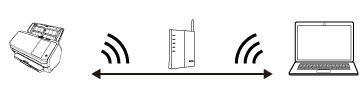 HINT
HINTIf the network environment requires a certificate, refer to When Connecting to a Network Which Requires a Certificate.
 When Connecting the Scanner via a Wired LAN
When Connecting the Scanner via a Wired LAN-
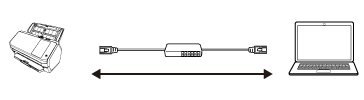
 When Connecting the Scanner to the Computer via a USB Cable
When Connecting the Scanner to the Computer via a USB Cable-
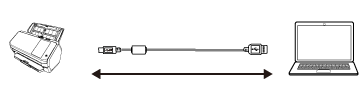
 Operating with PaperStream NX Manager
Operating with PaperStream NX Manager
 When Connecting the Scanner via Wi-Fi
When Connecting the Scanner via Wi-Fi-
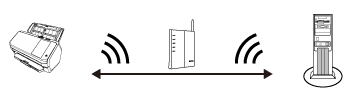 HINT
HINTIf the network environment requires a certificate, refer to When Connecting to a Network Which Requires a Certificate.
 When Connecting the Scanner via a Wired LAN
When Connecting the Scanner via a Wired LAN-
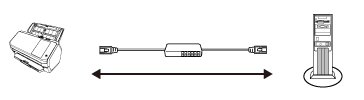
When centralizing the operation of multiple scanners with PaperStream NX Manager, you need to set up an environment and configure settings for PaperStream NX Manager.
For details, refer to the PaperStream NX Manager User's Guide.
The PaperStream NX Manager User's Guide can be downloaded from the following web page:
https://www.pfu.ricoh.com/global/scanners/fi/support/manuals/
 Operating with EdgeXperience Capture Service
Operating with EdgeXperience Capture Service
When Connecting the Scanner to EdgeXperience Capture Service
