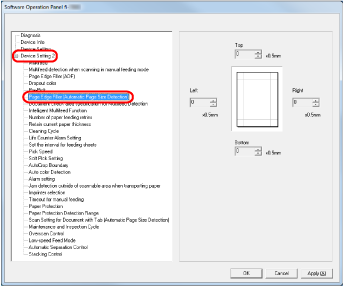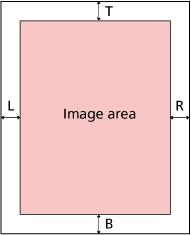Removing Shadows/Streaks that Appear around Edges of Images [Page Edge Filler (Automatic Page Size Detection)]
When scanning in Automatic Page Size Detection, depending on the condition of the document that you scan, some shadow of the document may be reflected onto the edge of the image and appear as black streaks.
In this case, you can improve the image quality around the edges by using the Page Edge Filler function to fill around the edges.