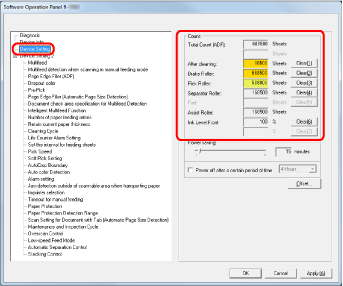Checking the Sheet Counters
You can check the replacement cycle of the consumables and the total page count of the maintenance parts.
The background color of the counter changes when either consumable replacement, maintenance part replacement, or cleaning is required. The counter changes the background color in the following cases:
The background color changes to light yellow when the page count after replacing the consumable reaches 95% of the value configured in Specifying the Cycle to Replace Consumables [Life Counter Alarm Setting] in the Software Operation Panel, and changes to yellow when it reaches 100%. (For brake roller/pick roller/separator roller counters)
The background color changes to yellow when the scanner determines that the condition of the roller has exceeded the threshold that can be corrected by monitoring the wear on the roller. (For assist roller counter)
The background color changes to yellow when the page count after cleaning reaches 100% of the value configured in Scanner Cleaning Cycle [Cleaning Cycle] in the Software Operation Panel. (For cleaning counter)
The background color changes to yellow when the amount of remaining ink falls below 33%. This is displayed only when the imprinter is installed. (For [Ink Level: Front] / [Ink Level: Back])