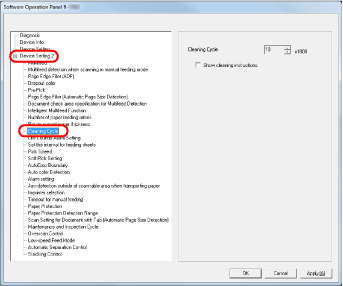Scanner Cleaning Cycle [Cleaning Cycle]
You can specify the cleaning cycle for the scanner.
The background color of the counter changes to yellow when the page count after cleaning reaches 100% of the value specified here.
You can also configure settings to display the Message for cleaning.