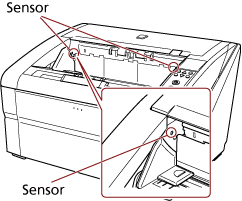Highly deformed (curled, folded or creased) documents may be scattered in the output when they are ejected onto the stacker.
In that case, having the stacker height fixed during scanning may help the documents be stacked neatly.
-
In the [Main Menu] of the operator panel, select [2: Fixed] for [9: Stacker Positioning].
For details, refer to How to Use the Main Menu.
The stacker height is fixed.
ATTENTION
When the scanner has just been powered on, it is set to [1: Movable].
In the rear ends of the stacker, a sensor is mounted on each side which detects documents.
Make sure that nothing is placed in a location (between the two sensors) that may block the sensor.
The stacker may move just after turning the power on or when the scanning starts. Do not touch the stacker or place anything on top of it.