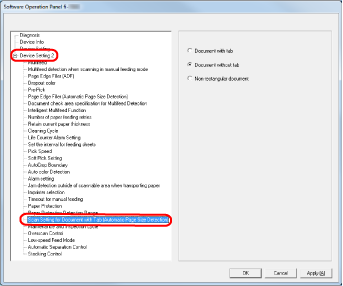Scan Settings for Documents with Tabs/Non-rectangular Documents [Scan Setting for Document with Tab (Automatic Page Size Detection)]
For documents with index stickers or index tabs attached on the end, you can scan the whole document including its attachments with Automatic Page Size Detection.