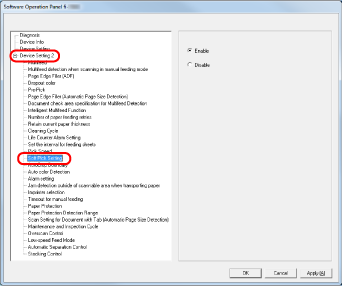Paper Feeding Operation Setting [Soft Pick Setting]
When you experience pick errors from the separator roller slipping on the paper, or paper jams from scanning thin papers of small widths, the symptom may be improved by bringing down the pick roller unit and keeping the unit at the lower position (disabling the Soft Pick Setting).