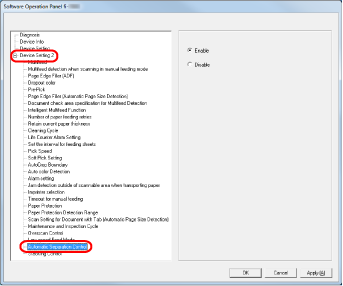Setting the Automatic Control of the Paper Separation Force [Automatic Separation Control]
Select whether to control the paper separation force automatically for each document type.
Enabling this function reduces multifeeds, pick errors, and paper jams.