Cleaning with the Cleaning Sheet
-
Press the power button on the front of the scanner.
[Ready] is displayed on the LCD.
-
Press the [Menu] button.
[Main Menu] is displayed on the LCD.
-
Press the [
 ] or [
] or [ ] button and select [21: Cleaning], then press the [Function/Enter] button to confirm.
] button and select [21: Cleaning], then press the [Function/Enter] button to confirm.
[Cleaning] is displayed on the LCD.
-
Press the [
 ] or [
] or [ ] button and select [1: Sheet], then press the [Function/Enter] button to confirm.
] button and select [1: Sheet], then press the [Function/Enter] button to confirm.
A message is displayed on the LCD.
ATTENTIONDo not start scanning with an image scanning application during cleaning.
-
Set the width of the hopper side guides to B4.
For details, refer to Loading Documents.
-
Adjust the stacker extension to the length of the Cleaning Sheet, and pull up the paper stop.
For details, refer to Setting Up the Stacker.
-
Remove the protective paper from the Cleaning Sheet.
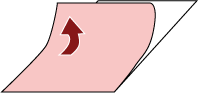
-
Place the Cleaning Sheet on the left-hand side between the side guides with its adhesive side facing up.
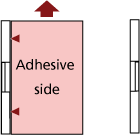
-
Press the [Scan/Pause] button.
The Cleaning Sheet is fed through and ejected onto the stacker.
-
Place the same Cleaning Sheet on the right-hand side between the side guides with its adhesive side facing up.
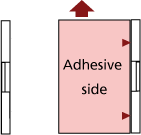
-
Press the [Scan/Pause] button.
The Cleaning Sheet is fed through and ejected onto the stacker.
- Remove the protective paper from a new Cleaning Sheet.
- Place the Cleaning Sheet on the left-hand side between the side guides with its adhesive side facing down.
-
Press the [Scan/Pause] button.
The Cleaning Sheet is fed through and ejected onto the stacker.
- Place the same Cleaning Sheet on the right-hand side between the side guides with its adhesive side facing down.
-
Press the [Scan/Pause] button.
The Cleaning Sheet is fed through and ejected onto the stacker.
-
Press the [Stop] button.
Cleaning is completed.
-
Reset the cleaning counter.
Use one of the following methods to reset the counter.
Select [23: Show/Clear Counters] from [Main Menu] on the operator panel, then reset the counter.
For details, refer to Checking and Resetting the Counters.
Start up the Software Operation Panel and reset the counter.
For details, refer to Resetting the Sheet Counters.
