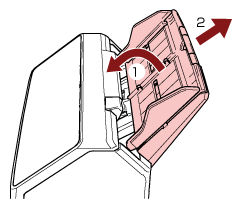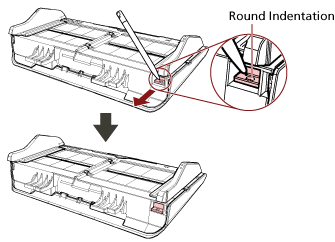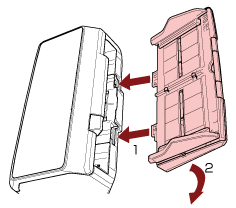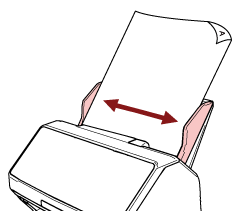Scanning Documents That Are 220 mm to 240 mm in Width
ATTENTION
Documents that are 220 mm to 240 mm in width can be fed, but the specification for document sizes that can be scanned is still the same.
For details about document sizes that can be scanned, refer to Paper Size.