Parts and Functions [fi-8290/fi-8270/fi-8250/fi-8250U]
This section shows the names of the scanner parts.
Front
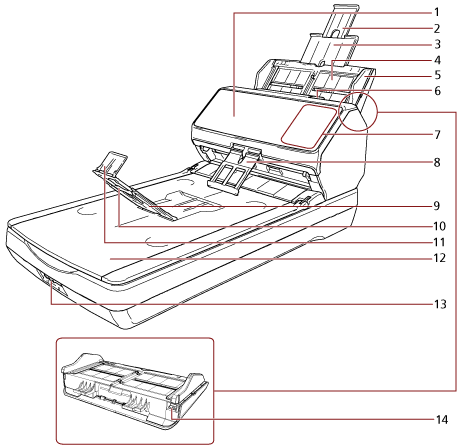
No. |
Name |
Function |
|---|---|---|
1 |
ADF (Automatic Document Feeder) |
Pulls and feeds the documents one sheet at a time from the ADF paper chute (feeder). Open this to replace consumables or to clean the inside of the scanner. |
2 |
Chute extension 2 |
Pull out to adjust to the document length. |
3 |
Chute extension 1 |
Pull out to adjust to the document length. |
4 |
ADF paper chute (feeder) |
Holds the documents to be scanned. |
5 |
Side guide |
Positions the documents in place when the documents are loaded in the ADF paper chute (feeder) as they are fed into the scanner. |
6 |
ADF release tab |
Pull this tab to open the ADF. |
7 |
Operator panel |
|
8 |
Stack supporter |
Supports the ejected documents to be neatly piled up when it is pulled out. |
9 |
Stacker |
Stacks up the ejected documents when it is opened towards you. |
10 |
Stacker extension |
Pull it out towards you to adjust the document length. |
11 |
Stopper |
Lift up to adjust to the document length. |
12 |
Flatbed |
Place documents on the glass section when scanning documents (such as thin paper or books) that cannot be scanned with the ADF. |
13 |
Transport lock switch |
Locks the carrier unit (which is inside the flatbed) to prevent damage during transportation. |
14 |
Side guide adjuster |
If you use a ballpoint pen to pull out the side guide adjuster and then attach the ADF paper chute (feeder) to the scanner, the side guides can be adjusted in accordance with the width of the document (from 220 mm to 240 mm). For details, refer to Scanning Documents That Are 220 mm to 240 mm in Width. |
Back
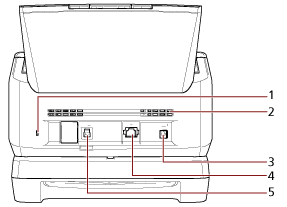
No. |
Name |
Function |
|---|---|---|
1 |
Security cable slot |
Used to connect an anti-theft security cable (commercially available). |
2 |
Ventilation port |
Holes for ventilating hot air from inside the scanner. |
3 |
Power connector |
Used to connect a power cable. "Power cable" refers to the AC cable and AC adapter connected together. |
4 |
LAN connector [fi-8290/fi-8270/fi-8250] |
Used to connect a LAN cable. |
5 |
USB connector |
Used to connect the USB cable. |
Removable Parts
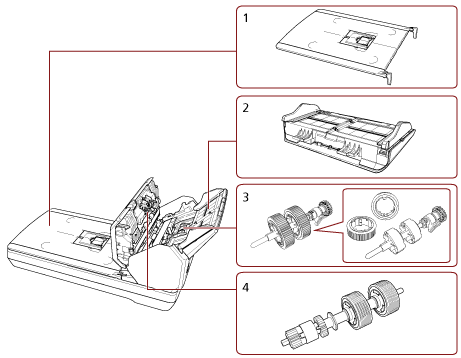
No. |
Name |
Function |
|---|---|---|
1 |
Document cover |
Close it to hold the document in place. |
2 |
ADF paper chute (feeder) |
Holds the documents to be scanned. |
3 |
Pick roller |
A roller which feeds documents loaded on the ADF paper chute (feeder) into the ADF. |
4 |
Brake roller |
A roller that prevents more than one sheet of documents to be fed into the ADF at once. |
Inside (Flatbed)
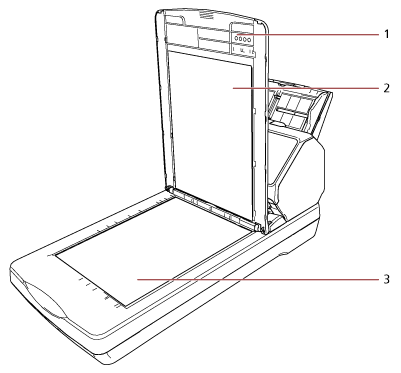
No. |
Name |
Function |
|---|---|---|
1 |
Document cover |
Close it to hold the document in place. |
2 |
Document pad |
Holds the document down against the document bed. Document cover with a black document pad is available as an option. Use it to perform scanning in black background on the flatbed. For details, refer to Scanner Options. |
3 |
Document bed |
Place a document on the glass section when scanning with the flatbed. |
