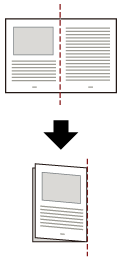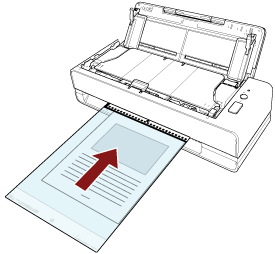Scanning Documents Larger than A4/Letter Size
The optional Carrier Sheet can be used to scan documents larger than A4/Letter size, such as A3 or B4.
Fold a document in half and place it inside the Carrier Sheet.
The image is output at the center of the page in the size specified for [Paper Size] in the scanner driver.
When [Automatic] is specified for [Paper Size] in the scanner driver, the most suitable size is selected from standard sizes which can be specified for [Paper Size]. Note that the size of the image may become smaller than the original document depending on the document scanned, or part of the image may appear missing.
- Example
When an A5 size image is printed in the center of an A4 size document
→ The image is output in A5 size.
To output the scanned image in the actual size of the document, specify the document size for [Paper size].