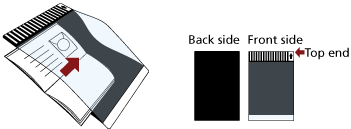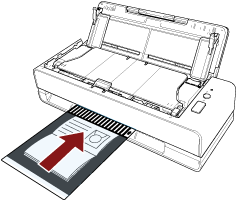Scanning Booklets such as Passports without Damaging Them
The optional Booklet Carrier Sheet enables you to scan a passport without damaging the photo and other documents attached to the passport.
Scanning booklets such as passports without the Booklet Carrier Sheet is also possible.
The procedure to perform a scan with the Booklet Carrier Sheet is described as an example below.