Main Features
The scanner is equipped with the following features:
Compact size
This scanner can fit into spaces that are equal to half the size of an A4 document. Therefore, this scanner is suitable for restricted spaces such as spaces found at receptions or counter areas.
Versatile scanning made capable with two types of openings
This scanner has two types of openings for different purposes, comes with versatile scanning operations such as Return Scan, which allows you to scan passports and booklets as they are, and U-turn Scan, which is suitable for scanning documents continuously.
Also, this scanner automatically detects which opening a document is loaded in so that you can start a scan without the need to specify the opening.
Return Scan
Insert a document into the return path opening on the front side of the scanner to scan a document. The document that is fed into the return path opening is ejected towards you from the same opening.
You can scan a booklet such as a passport as it is. The optional (Carrier) Sheet is useful for protecting documents.
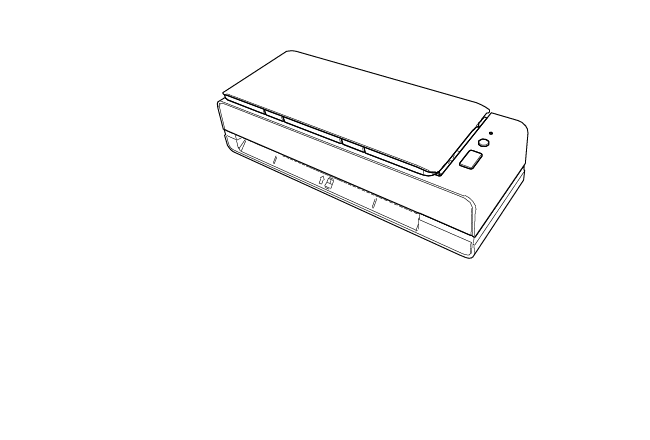
If the animation above does not run, configure the settings of your browser to be able to run the animation.
U-turn Scan
Load documents in the ADF paper chute (feeder) and perform a scan. The scanned documents are ejected onto the stacker. The stacker opens and closes automatically.
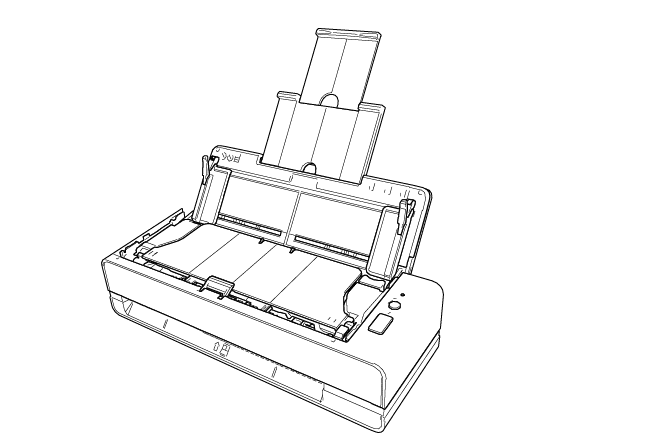
If the animation above does not run, configure the settings of your browser to be able to run the animation.
Automatically correcting the skew of a document that is loaded in the scanner.
This scanner is equipped with a function that automatically corrects the loaded documents (*1) that are tilted in the ADF paper chute (feeder) one by one, which enables the documents to be fed properly.
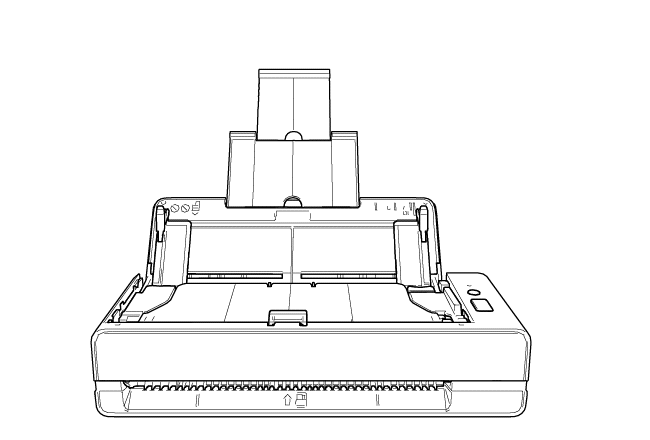
If the animation above does not run, configure the settings of your browser to be able to run the animation.
Realizes a scanning speed of 40 ppm/80 ipm (*2)
Up to 20 sheets of documents (*3) can be loaded and scanned continuously in the ADF paper chute (feeder).
Improved efficiency for pre-scan work
The scanner can perform "mixed batch scanning" which allows you to scan documents with different paper weights and sizes at once.
This simplifies the process of sorting the documents before scanning.
Reduced work loss caused by multifeeds
The scanner has ultrasonic multifeed sensors that accurately detect "multifeed" errors where two or more sheets are fed through the scanner at once.
This detection for overlapped documents is reliable even when scanning a mixed batch of documents with different paper weights and sizes, avoiding potential work loss.
Intelligent multifeed detection function
When there is paper of the same size attached to a designated location on the page, the intelligent multifeed detection function enables the scanner to recognize the location of the attachment.
The scanner does not detect the recognized area where the attachment is on as overlapping of documents so that scanning can continue.
Centralized management of multiple scanners
With Scanner Central Admin Server, multiple scanners can be managed together.
For example, the application can be used to update the setting information and the firmware update module for all scanners at once, and check the operating status of each scanner.
For details, refer to the Scanner Central Admin User's Guide.
| *1: | When the size of a document is A6 or larger. |
| *2: | When A4 size documents are scanned at 200/300 dpi using JPEG compression. |
| *3: | When the paper weight is 80 g/m2 (20 lb). |
