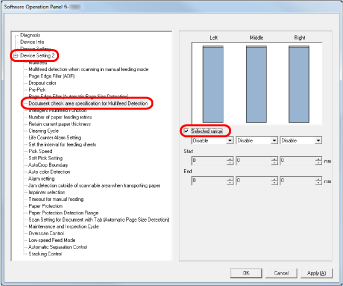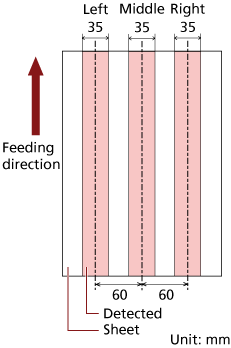Specifying the Area to Detect Multifeed [Document check area specification for Multifeed Detection]
The following setting is only available when you specified [Check Overlapping (Ultrasonic)].
- Example 1:
Setting details are as follows.
Specified position: Left
Selected range = Disable, Start = 50 mm, End = 200 mm
Specified position: Middle
Selected range = Enable, Start = 50 mm, End = 200 mm
Specified position: Right
Selected range = Disable, Start = 50 mm, End = 200 mm
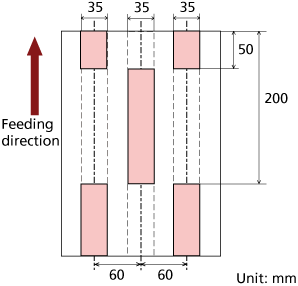
Multifeed is detected only for the areas in light pink.
- Example 2:
Setting details are as follows.
Specified position: Left
Selected range = Disable, Start = 0 mm, End ≧ 300 mm
Specified position: Middle
Selected range = Enable, Start = 0 mm, End = 0 mm
Specified position: Right
Selected range = Disable, Start = 0 mm, End = 0 mm
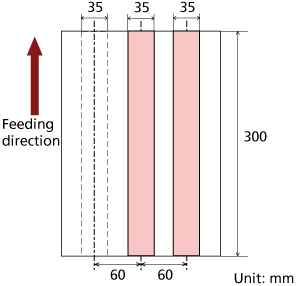
Multifeed is detected only for the areas in light pink.
TIPWhen detecting the overlapping of documents, the multifeed detection rate may drop if the documents are glued tightly or attached together by static electricity.
- Example 3: (Bad example)
Setting details are as follows.
Specified position: Left
Selected range = Disable, Start = 310 mm, End = 400 mm
Specified position: Middle
Selected range = Enable, Start = 320 mm, End = 450 mm
Specified position: Right
Selected range = Enable, Start = 100 mm, End = 102 mm
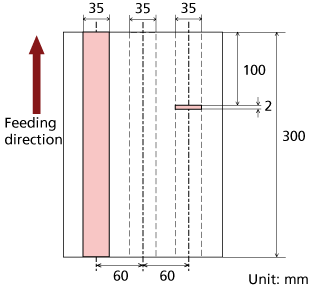
Since the detection range (length) is less than 8 mm, multifeeds cannot be detected correctly.