How to Turn the Power ON
Turn on the power in the following procedure:
-
Press the "
 " side of the main power switch on the back.
" side of the main power switch on the back.
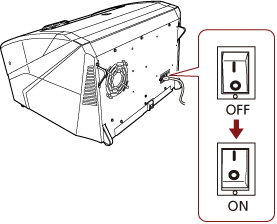
-
Open the hopper.
For information on how to open the hopper, refer to How to Open the Hopper.
HINTMake sure to open the hopper before you press the power button to turn on the scanner.
-
Press the power button on the front of the scanner.

The power is turned on, and the power button lights in blue.
Note that the following screen is displayed on the operator panel LCD during initialization.

When [Ready] is displayed on the LCD, the scanner is ready to start scanning.
