Restricting the Background Color Area
The scanning area from the leading edge to the first 3 mm should be in white (ground color of the document).
If White Level Follower is enabled, the following area (shaded in light pink) must be the same as the ground color or the color to be dropped out.
If the document contains text, frames or signatures in this area, disable White Level Follower.
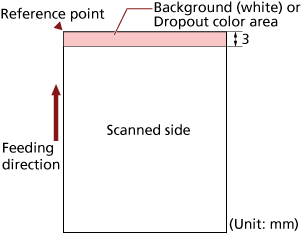
For details about White Level Follower, refer to the help for the scanner driver.
