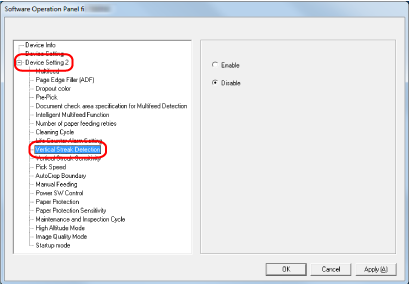Detecting Vertical Streaks [Vertical Streak Detection]
You can configure the settings for detecting dirt on the glass.
Vertical streaks may appear on images if the glass is dirty.
If [Enable] is selected for the vertical streak detection setting, the touch screen displays a notification on ![]() when you receive a [Clean glass!] message. When you receive a message, clean the glass to prevent vertical streaks from appearing on images.
when you receive a [Clean glass!] message. When you receive a message, clean the glass to prevent vertical streaks from appearing on images.