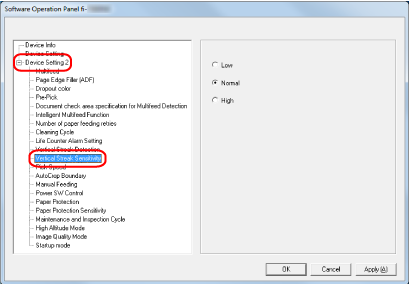Specifying the Sensitivity Level for Vertical Streak Detection [Vertical Streak Sensitivity]
Specify the sensitivity level to detect vertical streaks (dirt on the glass) when [Enable] is selected for [Vertical Streak Detection].
Adjust the sensitivity level according to how dirty the glass is.