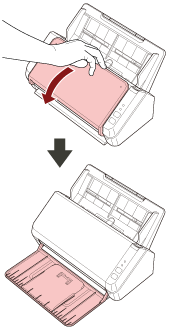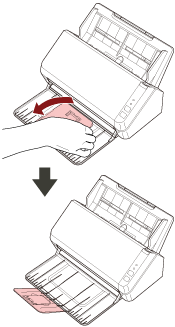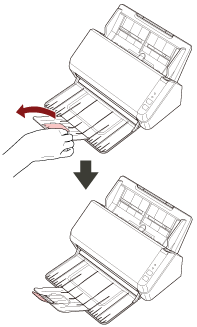Setting Up the Stacker
Documents loaded in the ADF paper chute (feeder) are ejected onto the stacker one by one when scanning starts.
Using the stacker and stacker extension as described in the following procedure will keep the documents straight and feed them smoothly.