Adjusting the Stacker
-
Place your finger at the center of the stacker extension and open it towards you.
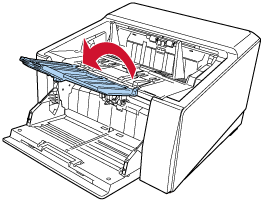
-
Pull up the stacker stopper (large).
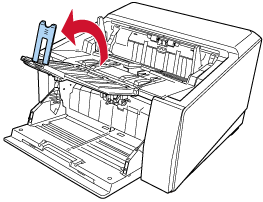
-
Adjust the stacker stopper (large) in line with the length of the document.
Make sure that the position of the stacker stopper (large) is set longer than the document length.
You can align the documents neatly by leaving a small gap (about 20 mm) between the stacker stopper (large) and the documents.
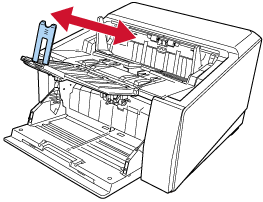 ATTENTION
ATTENTIONTo scan documents longer than A3 size, lift up the stacker extension toward you, then pull out the extension all the way without pulling the stacker stopper (large) upward.
HINTUse the stacker stopper (medium) or stacker stopper (small) depending on the length of the document.
When the document length is longer than A6 landscape size and shorter than A4 portrait size
Use the stacker stopper (medium).
Pull up the stacker stopper (medium).
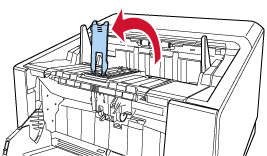
Adjust the stacker stopper (medium) or the stacker stopper (medium) and base plate to be in line with the length of the document.
Make sure that the position of the stacker stopper (medium) is set longer than the document length.
You can align the documents neatly by leaving a small gap (about 20 mm) between the stacker stopper (medium) and the documents.
When adjusting the stacker stopper (medium)
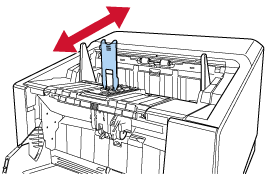
When adjusting the stacker stopper (medium) and base plate
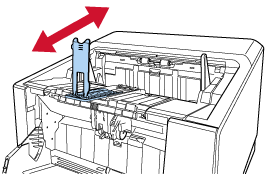
Do not lift up the stacker extension toward you while the stacker stopper (medium) and base plate are pulled out.
Doing so may damage the stacker extension.
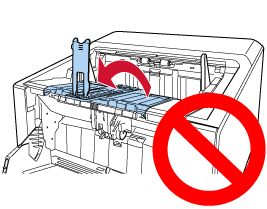
When the document length is shorter than A6 landscape size
Use the stacker stopper (small).
Pull up the stacker stopper (small).
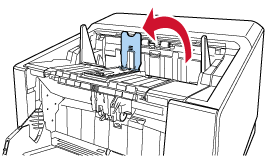
Adjust the stacker stopper (small) in line with the length of the document.
Make sure that the position of the stacker stopper (small) is set longer than the document length.
You can align the documents neatly by leaving a small gap (about 20 mm) between the stacker stopper (small) and the documents.
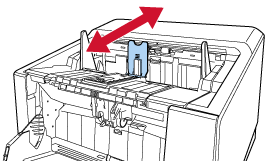
When scanning thin paper, slide the stacker extension angle selection switch to the A position in order to make the stacker extension horizontal.
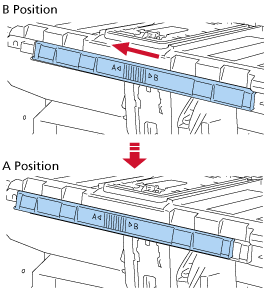
The switch should normally be switched to the B position.
-
Grip the stacker side guides at the part with the three protruding dots, then adjust the guides to the width of the document.
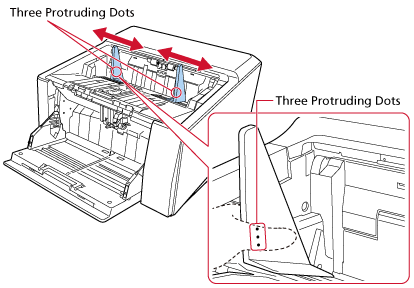 ATTENTION
ATTENTIONMake sure that the distance between the stacker side guides is wider than the document width.
