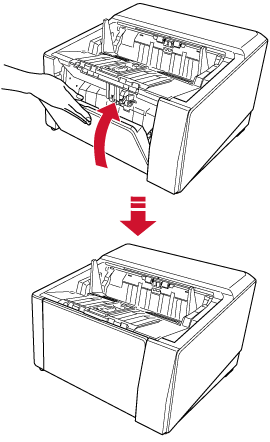How to Close the Hopper
- Remove all documents from the hopper.
-
Slide in the hopper extension.
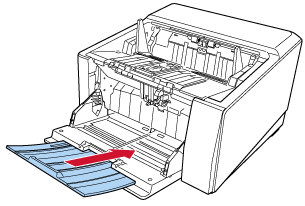
-
If you have set the hopper height, return the hopper back to the lower position.
Lower the hopper level from the operator panel on the scanner.
For details on how to set the hopper height, refer to Setting the Loading Capacity of the Hopper.
-
Close the hopper.
Make sure to push the hopper until it locks.