Pick Roller Error
When a pick roller error occurs, the operator panel displays the following error code and the corresponding details and solution.
Error Code |
Error Details and the Solution |
|---|---|
J9:61 |
Pick Roller error Pull down the Pick Roller Unit to its correct position. Remove excessive documents from the hopper. If the problem persists after turning the power back on, inform your service provider of the error code. Code J9:61 |
Take the following measures.
Place your finger on the tab in the center and push the pick roller unit down to its correct position.
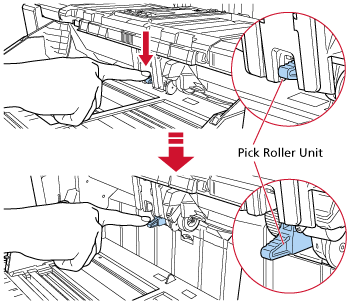
Remove excess documents from the hopper.
Refer to Setting the Loading Capacity of the Hopper to lower the height of the hopper.
Refer to Daily Care to clean the rollers and sensors.
If the problem still persists, write down the error code, check each item in Before You Contact the Distributor/Dealer and then contact the distributor/dealer where you purchased this product. Refer to the contact information in the Contact List if supplied with this product, or refer to the contact information in the Contact for Inquiries section if provided in Safety Precautions supplied with this product, and then make an inquiry.
