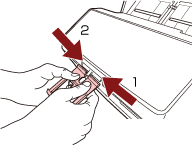Documents with Different Sizes
-
Adjust the stacker to fit the longest document.
For details, refer to Document Length Is A5 (Portrait) or Longer.
-
Pinch the stack supporter and pull it out.
 ATTENTION
ATTENTIONDo not apply too much force to the stack supporter after pulling it out, because it may break.
Documents that are damaged easily, such as thin paper documents, may not stack neatly when they are ejected because the stack supporter may prevent documents from ejecting fully or may cause documents to curl.
HINTWhen scanning documents including documents smaller than A6 size, using the stack supporter prevents documents from scattering.
To return it to the original position, hold the upper part of the stack supporter, lift it in the direction of arrow 1, and return it in the direction of arrow 2.
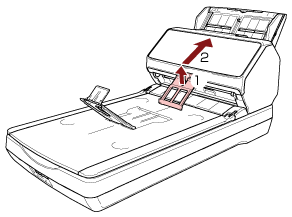
If the stack supporter comes off, attach it by inserting the protrusion on one side of the stack supporter into the hole where it was originally attached in the direction of arrow 1, and then inserting the protrusion on the other side in the direction of arrow 2.