Checking the Information
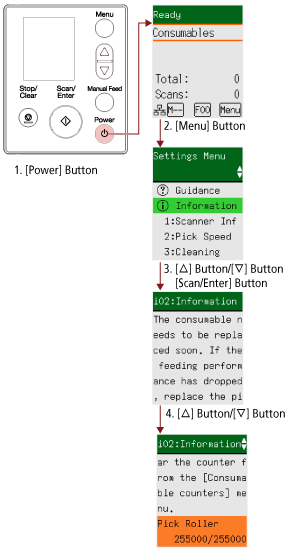
- Press the [Power] button on the scanner.
The [Ready] screen is displayed on the LCD.
- Press the [Menu] button.
The [Settings Menu] screen is displayed on the LCD.
- Press the [
 ] button/[
] button/[ ] button to select [Information], and then press the [Scan/Enter] button.
] button to select [Information], and then press the [Scan/Enter] button.
The [Information] screen is displayed on the LCD.
ATTENTION[Information] can be selected only when there is a message for replacing consumables/cleaning/glass cleaning/regular maintenance.
- Press the [
 ]/[
]/[ ] button and check the contents of the information.
] button and check the contents of the information.
You can check messages for consumable replacement/cleaning/glass cleaning/maintenance.
When the message prompts replacing consumables/cleaning, the corresponding counter that requires consumable replacement/cleaning is highlighted.
Counters will appear highlighted when:
The page count after the consumable is replaced reaches 95% of the value configured in Specifying the Cycle to Replace Consumables [Life Counter Alarm Setting] in the Software Operation Panel. (For the brake roller/pick roller counters)
The page count after cleaning reaches the value configured in Scanner Cleaning Cycle [Cleaning Cycle] in the Software Operation Panel. (For the cleaning counter)
The amount of remaining ink is below 33%. This is only displayed when the imprinter is installed. (For the ink counter)
- Take measures according to the contents of [Information].
Follow the instructions in the message if it prompts consumable replacement/cleaning/glass cleaning.
For details about replacing consumables, refer to the following:
For details about cleaning, refer to Daily Care.
If the message prompts regular maintenance, please have the scanner checked by a service engineer for regular maintenance/inspection.
For regular maintenance and inspection on the scanner by a service engineer, contact the distributor/dealer where you purchased this product. Refer to the contact information in the Contact List if supplied with this product, or refer to the contact information in the Contact for Inquiries section if provided in Safety Precautions supplied with this product, and then make an inquiry.
