Operating Methods
This section shows the operating methods of the scanner.
Operating with a Computer
This operating method is a method that uses a USB cable or a wired LAN to connect the scanner and the computer to manage images on the computer.
When connecting a computer and the scanner via a wired LAN [fi-8190/fi-8290/fi-8170/fi-8270/fi-8150/fi-8250]
Images are managed on the computer by connecting the computer and the scanner via a wired LAN.
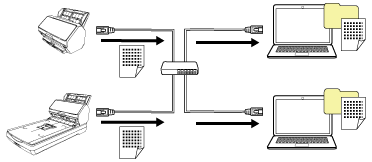 ATTENTION
ATTENTIONWhen connecting the scanner and the computer via a wired LAN, the scanner can be used with multiple computers, but not at the same time.
When connecting a computer and the scanner via a USB Cable
Images are managed on the computer by connecting the computer and the scanner via a USB cable.
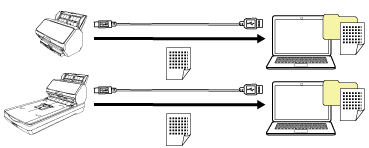
Operating with PaperStream NX Manager
This operating method is a method that uses a wired LAN to connect the scanner to a server where PaperStream NX Manager is installed, and uses PaperStream NX Manager to process images sent from the scanner.
You can monitor the processing status of images and save images in a specified linked destination.
For details about the operation with PaperStream NX Manager, refer to the PaperStream NX Manager User's Guide.
The PaperStream NX Manager User's Guide can be downloaded from the following web page:
https://www.pfu.ricoh.com/global/scanners/fi/support/manuals/
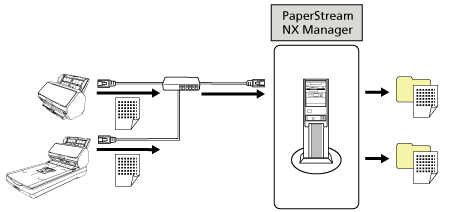
For scanning documents, operating with PaperStream NX Manager has priority over operating with the computer.
