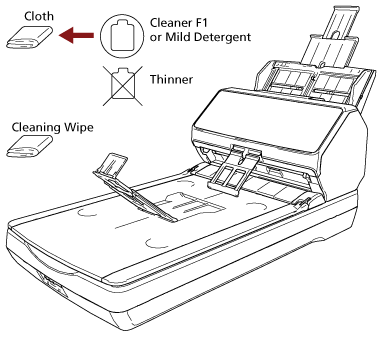Cleaning the Outside of the Scanner
The scanner including the ADF paper chute (feeder) and the stacker should be cleaned with either a piece of dry cloth, a cloth moistened with Cleaner F1/mild detergent, or a sheet of Cleaning Wipe.
ATTENTION
To avoid deformation and discoloration, never use paint thinner or any other organic solvents.
Be careful not to let any moisture or water inside the scanner during cleaning.
It may take a long time to dry if an excessive amount of Cleaner F1/mild detergent is used. Use only a small amount. Wipe off the cleaner completely to leave no residue on the cleaned parts.
For fi-8190/fi-8170/fi-8150/fi-8150U
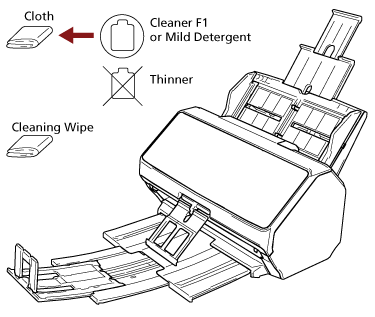
For fi-8290/fi-8270/fi-8250/fi-8250U