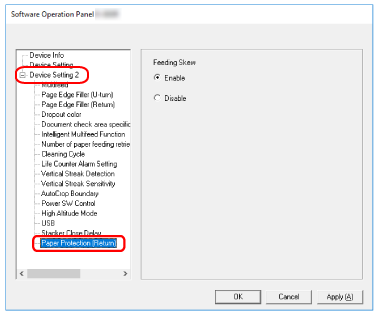Detecting a Skewed Document [Paper Protection (Return)]
Specify whether to stop scanning when a document is fed skewed with Return Scan.
Enabling this function allows you to prevent documents from being fed skewed and from being damaged.
TIP
When a A4/Letter size or smaller document is inserted into the center of the return path opening (not against either of the side of the opening), the scan does not stop because the document will not be damaged even if it is fed skewed.