Parts and Functions
This section shows the names of the scanner parts.
Front
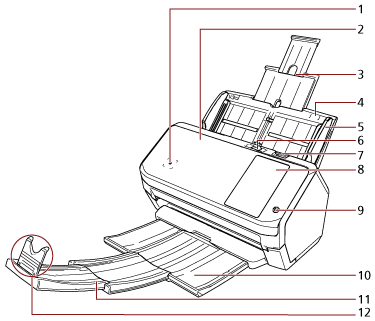
No. |
Name |
Function |
|---|---|---|
1 |
Contactless Smart Card Reader |
Reads the information of the smart card. |
2 |
ADF (Automatic Document Feeder) |
Pulls and feeds the documents one sheet at a time from the ADF paper chute (feeder). Open this to replace consumables or to clean the inside of the scanner. |
3 |
Chute extension |
Pull out to adjust to the document length. |
4 |
ADF paper chute (feeder) |
Holds the documents to be scanned. |
5 |
Side guide |
Positions the documents in place when the documents are loaded in the ADF paper chute (feeder) as they are fed into the scanner. |
6 |
Feed mode switch |
Slide the feed mode switch to the left to switch the feed mode to Manual Single Mode. |
7 |
ADF release tab |
Pull this tab to open the ADF. |
8 |
Touch screen |
Used to operate the scanner or check the status. |
9 |
[Power] button |
Turns on or off the scanner. |
10 |
Stacker |
Stacks up the ejected documents. |
11 |
Stacker extension |
Slide out to adjust to the document length. |
12 |
Stopper |
Lift up to adjust to the document length. |
Back
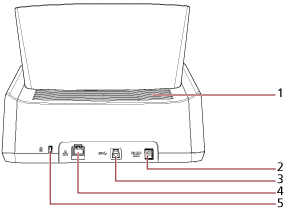
No. |
Name |
Function |
|---|---|---|
1 |
Ventilation port |
Holes for ventilating hot air from inside the scanner. |
2 |
Power connector |
Used to connect a power cable. "Power cable" refers to the AC cable and AC adapter connected together. |
3 |
USB connector |
Used to connect a USB cable. |
4 |
LAN connector |
Used to connect a LAN cable. |
5 |
Security cable slot |
Used to connect an anti-theft security cable (commercially available). |
Removable Parts
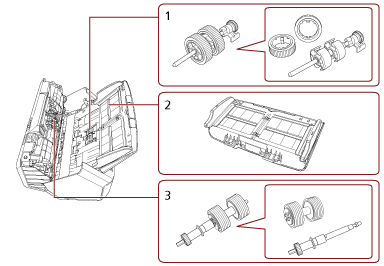
No. |
Name |
Function |
|---|---|---|
1 |
Pick roller |
A set of rollers which feeds documents on the ADF paper chute (feeder) into the ADF. |
2 |
ADF paper chute (feeder) |
Holds the documents to be scanned. |
3 |
Brake roller |
A roller that prevents more than one sheet of documents to be fed into the ADF at once. |
Inside (ADF)
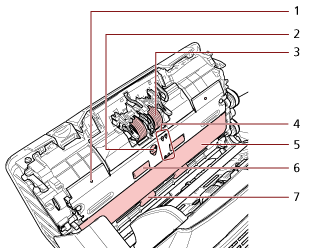
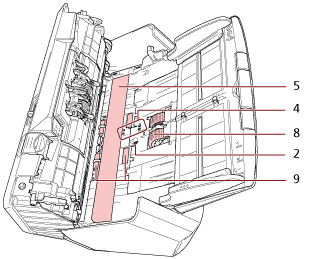
No. |
Name |
Function |
|---|---|---|
1 |
Microphone (× 2) |
Detects paper jam noises. |
2 |
Ultrasonic sensor (× 2) |
A sensor that detects overlapped documents by ultrasonic soundwave. It detects overlapped documents by monitoring the difference in the amount of ultrasonic waves transmitted through the documents. |
3 |
Brake roller (× 2) |
A roller that prevents more than one sheet of documents to be fed into the ADF at once. |
4 |
Document sensor (× 8) |
A sensor which detects whether there is a document. |
5 |
Glass (× 2) |
The surface which scans documents. |
6 |
Feed roller (× 2) |
A roller that feeds the document through the ADF. |
7 |
Eject roller (× 2) |
Rollers that feed documents from the ADF onto the stacker. |
8 |
Pick roller (× 2) |
A set of rollers which separates one sheet off the documents loaded in the ADF paper chute (feeder), and feeds the document into the ADF. |
9 |
Plastic idler roller (× 4) |
A roller that feeds the document through the ADF. |
