Examples of the Settings for the Area to Detect the Overlapping of Documents
- Example 1
Setting details are as follows.
Detection area: Specify the enabled area, Start: 50 mm, End: 200 mm
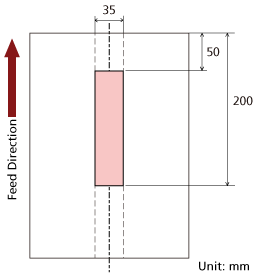
Overlapping of documents is detected only within the light pink area.
- Example 2
Setting details are as follows.
Detection area: Specify the disabled area, Start: 0 mm, End: 300 mm
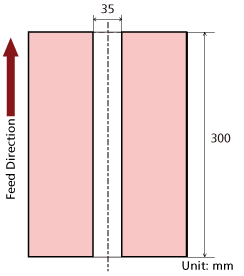
Overlapping of documents is detected only within the light pink area.
- Example 3 (Bad Example)
Setting details are as follows.
Detection area: Specify the enabled area, Start: 100 mm, End: 102 mm
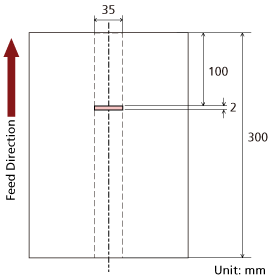
Since the detection area (length) is less than 5 mm, overlapped documents cannot be detected accurately.
