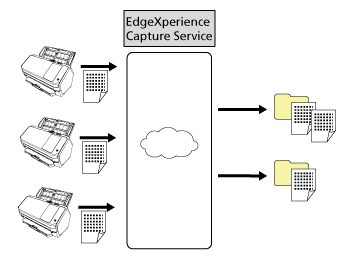Operating Methods
This section shows the operating methods of the scanner.
Operating with a Computer
This operating method is a method that uses a USB cable or network to connect the scanner and the computer to manage images on the computer.
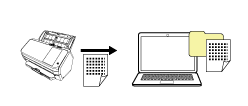
Operating with PaperStream NX Manager
This operating method is a method that uses a network to connect the scanner to PaperStream NX Manager, and uses PaperStream NX Manager to process images sent from the scanner.
You can monitor the processing status of images and save images in a specified linked destination.
This manual provides operating instruction examples using PaperStream NX Manager (with a private server).
For details about the operation with PaperStream NX Manager, refer to the PaperStream NX Manager User's Guide.
The PaperStream NX Manager User's Guide can be downloaded from the following web page:
https://www.pfu.ricoh.com/global/scanners/fi/support/manuals/
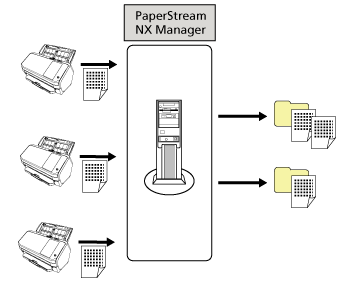
Operating with EdgeXperience Capture Service
This operating method is a method that uses EdgeXperience Capture Service to process images sent from the scanner.
You can monitor the processing status of images and save images in a specified linked destination.
For details about operating with EdgeXperience Capture Service, refer to the EdgeXperience Capture Service User's Guide.
Note that a contract is required to use EdgeXperience Capture Service. For information about the contract, contact the distributor/dealer where you purchased this product. Refer to the contact information in the Contact List if supplied with this product, or refer to the contact information in the Contact for Inquiries section if provided in Safety Precautions supplied with this product, and then make an inquiry.