Outside designated scan area error
This error occurs when the bottom edge of the document is detected before the specified area is scanned with the ADF.
Example:
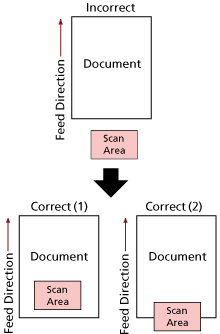
Outside of the document may have been scanned because the scanned document is shorter than the specified paper size. Take one of the following measures, and then scan again.
Load a document of the specified paper size in the ADF paper chute (feeder).
Change the scan settings so that the scanning area is set inside of the document.
ATTENTION
Ways to designate the scanning area differ depending on image scanning applications. For details, refer to the help for the image scanning application.
